https://www.easeus.com/file-recovery/recover-files-infected-by-shortcut-virus.html
Solution 1. Recover shortcut files using CMD
If the flash drive is not formatted, the shortcut files must have been stored in the hardware in hidden mode. You can recover them using CMD by following these steps:
- 1. Go to Start -> Run -> cmd.
- 2. Go to your pen drive, memory cards or mobile phone directory.
- 3. Type del *.lnk (to delete all link files in the directory)
- 4. Type attrib -h -r -s /s /d e:*.*
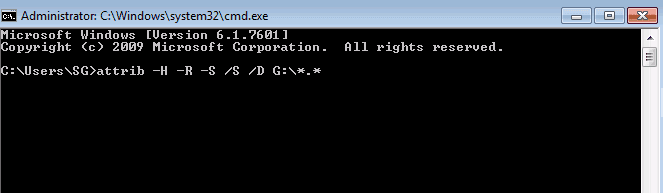
- 5. Replace G with your drive letter.
- 6. And then press a gentle Enter.
Finish all these steps you can check for your files in on the pen drive. If you can’t find the files you want, you can try another solution: recover shortcut files with EaseUS data recovery software.
No comments:
Post a Comment